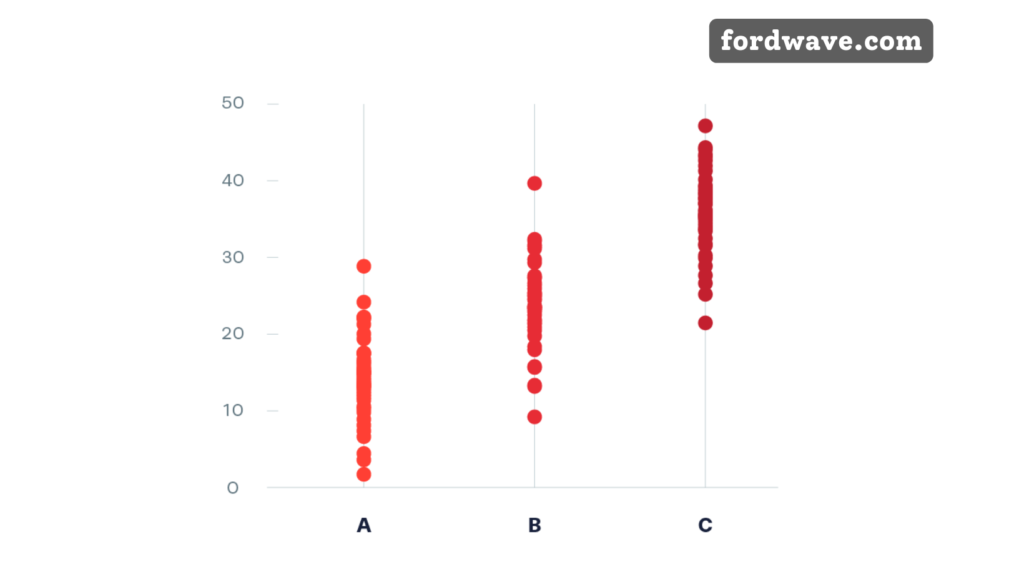Introduction
strip chart are simple but powerful for displaying data points along one axis, often against a continuous or categorical variable. They are great for showing how data points are distributed over time or across categories. By presenting data in a clean format you can see patterns, outliers and trends at a glance.
Purpose of Strip Charts
The purpose of strip charts is to show the distribution of data points. They are good for when you want to show trends in a dataset, variations across categories or even real-time data. Because of their simplicity and flexibility they are used in many domains such as medical monitoring, telecommunications and road network analysis where both real-time and static data is important.
Types of Data in Strip Charts
Continuous Data
Strip charts are used to plot continuous data, often in time-series analysis. Continuous data strip charts can capture and show analog signals over time, so you can see how the data values change over time, such as ECG readings or temperature changes.
Categorical Data
For categorical data strip charts help you compare data points across different groups or categories. By assigning unique identifiers or colours to each category strip charts make it easy to see how data points vary across different groups, such as age ranges, geographic locations or product categories.
Key Features of Strip Charts
Creating and Customizing Strip Charts
Using ggplot2 in R
One of the most popular tools for creating strip charts is the ggplot2 package in R which provides many options to visualize data in a structured and customizable way. ggplot2 provides flexibility in formatting strip charts so it’s a favourite among statisticians and data scientists.
Customizing Point Shapes and Colours
In ggplot2 strip chart points can be customized by changing their shape, size and colour to represent different groups or categories. This extra layer of distinction is important for categorical data and helps with data readability.
Adding Summary Statistics
For extra context summary statistics like mean or median points can be added to strip charts. The stat_summary() function in ggplot2 allows you to add these points to your strip chart so you can see the key data points like averages or midpoints at a glance.
Real-Time Data Capture and Display in Strip Charts
Real-Time Strip Charts
In real-time monitoring strip charts are a key tool for capturing data as it comes in, so they are great for medical monitoring or telecommunications. Real-time strip charts capture and show the data as it’s generated so you can see any anomalies quickly.
Sampling Frequency in Real-Time Charts
Nyquist theorem states the sampling frequency in a real-time strip chart should be at least 2x the highest frequency in the analog signal.
Sampling Frequency in Real-Time Charts
According to the Nyquist theorem, the sampling frequency in a real-time strip chart should be at least twice the highest frequency present in the analog signal to ensure accurate data capture without information loss. This principle is essential in real-time applications, such as monitoring electrical signals, to maintain the fidelity of captured data.
Interaction and Analysis in Strip Charts
Zooming and Scrolling
In real-time applications strip charts often have interactive features like zoom and scroll. These allow you to navigate large datasets by zooming in for detail or scrolling to see new data points in real-time.
Offline
Data can also be saved and loaded for offline analysis which is useful for historical data. Offline analysis is for in-depth analysis and evaluation of data trends its essential for fields that require long term monitoring.
Strip Chart Applications
Medical
Strip charts are useful in medical monitoring especially for ECG and EEG signals. Healthcare professionals can observe trends over time and get critical information for diagnosis and treatment.
Telecommunications
In telecommunications strip charts are used to analyze complex signaling processes like CAS, DTMF and voice transitions. By visualizing these elements in real-time strip charts enable efficient troubleshooting and signal analysis.
Road Network Information
Strip charts are used to display road network information, plotting features and services at intervals. This application helps transportation planners to visualize patterns across distance intervals and data driven decisions in urban planning.
Scientific Research
Strip charts are used in scientific research, seismography and polygraphy. These fields use strip charts to record and analyze data over time to get insights into natural phenomena and physiological responses.
Strip Chart Visualization Tools
ggplot2 (R)
As a general purpose data visualization package ggplot2 in R is widely used for strip charts. It has many customization options so suitable for both academic and professional use.
LightningChart (.NET)
For real-time applications LightningChart is a .NET component that allows advanced strip chart creation. It has intricate scrolling and zooming features to optimize the visualization for high frequency data.
T1 E1 Analyzer Software
In telecommunications T1 E1 Analyzer Software allows real-time strip chart capture and analysis, focused on PCM and signaling. This is industry specific software with robust options for signal monitoring and analysis.
More in Strip Charts
Display Multiple Groups
Strip charts can display multiple groups by using different colors, shapes or positions to differentiate them. This feature is useful when you have categorical data.
Strip Charts with other Plot Types
To get a more complete view of the data strip charts can be combined with other plot types like box plots. This will overlay summary statistics with individual data points.
Strip Chart Best Practices
Sampling Frequency
When working with continuous data make sure to sample data points at a frequency that captures the full range of the signal. So you don’t lose data and get an accurate representation of the underlying trends.
Optimizing Visualization Settings
In real-time strip charts, adjust scrolling modes, sweeping gaps, and other settings to enhance visualization clarity. These adjustments are essential to maintain readability and accuracy in real-time applications, where data flows continuously.
Enhancing Clarity and Readability
For effective data communication, strip charts should be clear and readable. Achieving this requires careful attention to axis scales, labels, and legends, which guide the viewer in understanding the chart’s message.
Conclusion
Strip charts are versatile tools in data visualization, enabling professionals to monitor, analyze, and interpret data effectively. From real-time medical monitoring to offline scientific analysis, these charts serve a diverse range of applications. With customizable features, integration options, and support for both continuous and categorical data, strip charts offer a straightforward yet powerful way to gain insights and make data-driven decisions.
Also read: codeslide Tech News: Latest Tech Trends and Innovations
FAQs
Can strip charts handle real-time data?
Yes, strip charts can display real-time data, making them suitable for applications in medical monitoring, telecommunications, and other time-sensitive fields.
What tools can create strip charts?
Tools like ggplot2 in R, LightningChart in .NET, and T1 E1 Analyzer Software offer capabilities for creating strip charts, each with varying customization and real-time functionalities.
What is the importance of sampling frequency in strip charts?
In real-time applications, a high sampling frequency ensures that data capture retains all relevant details, as per the Nyquist theorem.
How can strip charts be customized?
Strip charts can be customized with different colors, shapes, and sizes for points, and can include summary statistics like mean or median values for added context.